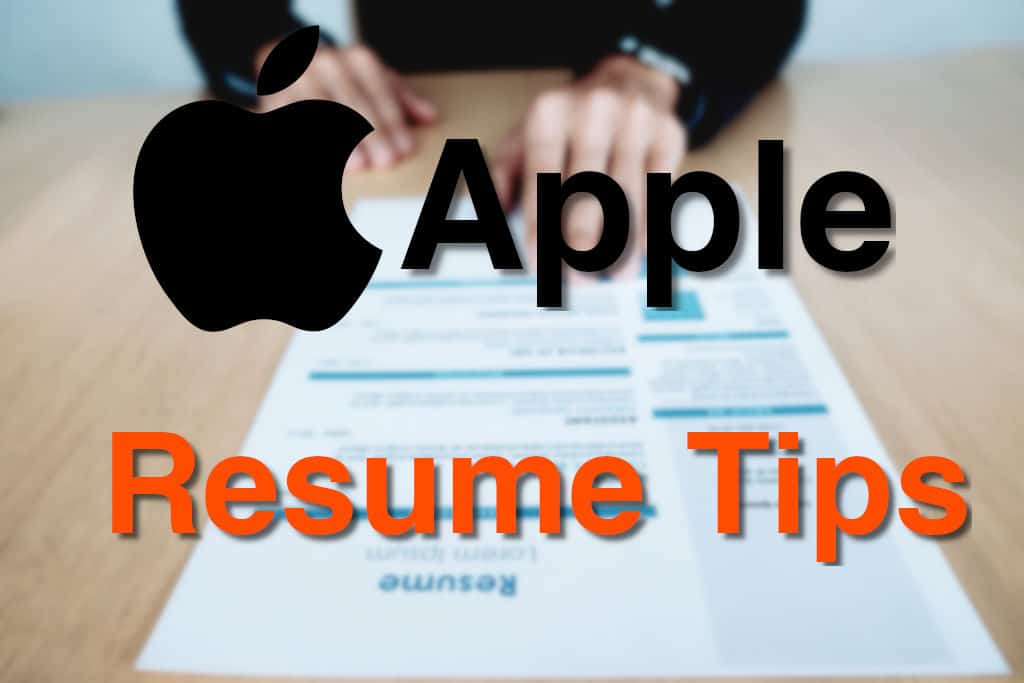Apple hiring managers will say they prefer different resume formats, but there are some things we can say are in common with every good resume out there.
Some of those things include bulleted points instead of paragraphs and quantifying those points. We did some research on what some of the hiring managers out there prefer and combined them into this article.
Let’s take a closer look at what can make you stand out for Apple in regard to your resume, to increase your chances of getting called for an interview. These are some of the proven and tried resume tips from recruiters and hiring managers.
What Kind of Resume Stands Out for Apple?
The type of resume that stands out is the one that is properly formatted, unified in typography, easily readable, and contains as little irrelevant information as possible. Easier said than done, right?
Well, here are a few crucial tips to make your resume stand out for a job at Apple:
- try to keep it to one page
- use bullet points and don’t write paragraphs
- order your bullet points by relevancy in each section
- start each bullet point with an action verb (list available below)
- quantify your bullet points if at all possible
- try to use the STAR method for bullet points
- remove italics and bolding within bullet points
- once you finish creating your resume, add it to your LinkedIn profile
You can see we’ve focused on the bullet points the most here because these are the most important and the core of your resume.
The length of the resume should typically be one to two pages, but you should try to aim for one page if possible. One page is also good for handing in the resume personally, such as at job fairs. A longer resume can be used when applying online.
Some hiring managers will recommend against using two columns for a resume but this is a matter of preference. Lot’s great examples out there using two columns, either of the same height, or putting skills, education, and contact sections in the smaller column. This makes it easier to read.
When applying the STAR method, be explicit about the Results. For instance, instead of saying ‘Introduced a new filing system,’ you might say ‘Introduced a digital filing system, reducing document retrieval times by 30%.’.
While many applicants use templates, consider designing your resume from scratch. A unique, professional layout demonstrates initiative and creativity, two traits Apple values.
Sometimes Apple’s requirements can be high, as well as the competition, and you need to do whatever it takes to stand out. That means tailoring your resume to be the best version possible because getting a job at Apple won’t be easy.
Best Resume Format for Apple
First, every resume needs to have three main sections: header, education, and skills, but the experience section is highly desired and usually necessary for anything other than internship positions.
Additional sections include projects, activities, and relevant coursework you did as a student. Let’s take a look at each one of these sections separately, and how to present them in the best way possible.
The Header section
The header part should be three lines at most, where the first line is used for your name, and the other two lines are typically used for the main contact information (your email, city, and phone number). A street address can be omitted. City and state are usually enough.
Header Example #1:
Header example #2:
Education Section
The education section should typically be at the top, but it’s not overly important. It can go at the bottom as well, or in a separate column with Skills and Contact information.
Example of an Education section on a two-column resume:
You can put the Education section at the bottom as well, just before the skills section. It depends on how much experience you have and what you can put where. If you’re a student or a recent graduate you might want to focus on the Projects section first.
Your education section should include the name and location of the school, the degree you’ve obtained, the field of study, and graduation year. GPA is optional, though avoid including it if it’s below 3.0, but can be beneficial if it’s above 3.5.
If you’ve participated in hackathons or tech challenges during your education, especially if you’ve won or ranked, don’t hesitate to highlight this; Apple appreciates proactive learning and problem-solving.
Skip mentioning high school education, unless high school is your highest academic achievement.
Coursework and academic achievements can be put here as well, or listed in a separate section in the Coursework and/or Skills which can include Certifications.
Education section typical example:
How to List Your Skills on the Apple Resume
Before listing your skills, research Apple’s recent product launches and tech integrations. Familiarizing yourself with their latest technologies can help you highlight relevant skills they’re currently focusing on.
Now, onto the actual listing in your resume.
List the skills by relevancy, by bolding the is first, and by listing the skills on the right. List both your technical and professional relevant skills. You can have different sections for each if you’d like, where the technical skills will come at the top and the soft skills below.
Skills section example #1:
The skills section can include software (Python, MATLAB, Solidworks, Java, C++, CSS, Git), hardware (LaunchPad, ARM microcontroller, logic analyzer, etc) programming, platforms, communication, leadership skills, and anything else relevant.
If you speak multiple languages, then your Languages should be included here as well, on the last line.
Keep in mind that if you mention a skill, you need to show what you’ve done with the skill. If you’ve listed JavaScript or Python, you need to show somewhere on your resume that you’ve used these skills in practice. A good section for this is in Experiences or Projects.
When you mention a skill, don’t mention you’re an expert, and avoid rating your skills as “proficient with”, “experienced with”, or “familiar with”. You can discuss that during the interview.
Skills section example #2:
Skills section example #3:
How to List Your Experience
Just like the skills section, the Experience section should be written with effective bullet points.
Start each bullet point with an action verb, and explain your contribution or accomplishment and the outcome/impact of your work.
Examples of effective bullet points:
- Developed cloud-based technologies using C++ and Java to assist with scaling content distribution by 50% or more
- Designed algorithms to align with sales and marketing, improving automation by 25%
- Contributed to the inhouse UI library to create reusable components that saved 100+ hours of development per month
- Added features to the mediation app with 10,000+ monthly users enabling audio and video uploads using React and Redux
- Streamlined the process of troubleshooting and monitoring LAN/WAN activities, leading to an improvement in up-time of 25%
Here’s a list of action verbs you can use:
| Technical | Management/ Leadership Skills | Communication/ People Skills | Creative Skills |
|---|---|---|---|
| adapted | approved | arranged | adapted |
| assembled | controlled | collaborated | combined |
| built | coordinated | communicated | created |
| computed | delegated | consulted | customized |
| constructed | directed | developed | designed |
| debugged | eliminated | directed | developed |
| designed | enhanced | drafted | drew |
| developed | executed | formulated | fashioned |
| engineered | generated | interviewed | illustrated |
| installed | hired | marketed | integrated |
| maintained | improved | moderated | introduced |
| operated | increased | negotiated | invented |
| programmed | managed | proposed | modeled |
| solved | organized | recruited | performed |
| upgraded | oversaw | resolved | revised |
| restored | produced | wrote | revitalized |
Source: Wake Forest University. Full list here and another list here (Cornell Uni)
Any kind of work or volunteer experience where it’s relevant to your job can go as a separate part in this section. If you’re a software engineer, you can put experience even if it wasn’t about coding, but where you learned the skills of teamwork, communication, or cooperation, for example.
If this is your first job, then it’s OK not to have too much experience. That’s what the side projects section is for.
Experiences section example #1:
Experiences section example #2:
Remember, at Apple, the ‘how’ can be as important as the ‘what.’ For instance, if you’ve worked on a team project, detail not only the outcomes but how you collaboratively problem-solved or overcame obstacles.
Projects, Activities, and other sections
The Projects section should include any kind of projects you did professionally, at college, or even in high school, if it’s relevant. When you list the projects, you should include the project name, and below that, you can write your position on the project and the department you were with.
Below that, add bullet points on what you did with the project.
If you’ve received any Awards or Scholarships you can use a specific section for those. Any kind of contest won or competition entered you can put these here. This is especially useful if you don’t have much experience as a student or a recent graduate.
Another section you can include is the Hobbies, Interests, and/or Activities. These sections are there for the companies to see what you’re like as a person, and what you’re committed to outside your job or school. While you can list irrelevant hobbies here, it’s best to list something like side projects or extracurricular projects.
If you have something you wanted to add to the Coursework section, make sure you can list at least two things and that it’s highly relevant. Otherwise, skip this section.
The skills needed to work at Apple can vary by role and take time to obtain, but optimizing your resume can be done at any time and can improve your chances significantly.
Should You Include a Cover Letter for Apple?
If you think that your cover letter might be read by the hiring manager, then you may want to include it next to your CV. If not, your time is probably better spent ensuring your resume is properly tailored for the job position.
Most hiring managers at big tech companies such as Apple don’t have time to read cover letters, or don’t consider them as important. Oftentimes, cover letters are used by the weakest candidates that have to resort to that because their experience isn’t good enough of a qualification.
Bottom line is, it can’t hurt, but you shouldn’t spend too much time on it because (and this comes from hiring managers) 99% of cover letters aren’t even read. Unless you absolutely only want to work at Apple, your time is better spent applying to more companies, tailoring your resume, or preparing for the Apple interview.
How Long Does It Take Apple to Review Your Resume?
Apple is a huge company with many departments and different hiring teams, and they get hundreds (sometimes thousands) of applications for each position. Because of that, there is no right answer, and it could a few weeks to a few months to get back to you if they decide to go with you.
Usually, having an Apple referral is what can get you at least an interview, otherwise, they may not get back to you at all. Sending in your application is just a way for Apple to screen people out, and unless your resume is fantastic, it’s not a great way to apply to these big tech companies.
Instead, you need a referral or at least to reach out to someone. A good way to increase your chances of Apple getting back to you is to find an Apple recruiter/manager on LinkedIn who has changed their status to something like “We’re hiring”.
Will Apple Let You Know if You Get Rejected?
Whether Apple will notify you will depend on if you did the interview or just applied. If you did at least one interview and Apple rejects you, then they will usually let you know, but if you only sent in your application, then they may not respond at all.
If you were rejected after an interview, then you’ll receive an email from them saying they’re not moving forward with you. However, if you think you’ll be contacted simply after applying, just keep in mind that Apple gets hundreds of applications for every position, at least.
They say no news is good news, but it doesn’t have to be. Even good companies will ghost you. If you need information, get in touch with a recruiter or the hiring manager. Otherwise, just move on.